How to re-order
You can edit a previous design and re-order a previous order on www.ajparkes.com.au. Re-order a previous order, and edit your badge in 4 easy steps:
1.Log-in to your account using your login and password in the left side panel "Your Account".
2. In the page "My Order History" please Click on "View"
3. In the page "Order Information"
You will see the details of all your previous orders including the badge details and cost.
please Click on re-Order.
4. The system will open a page with your design ready to be edited.
Please see the print screen bellow.
Step 1
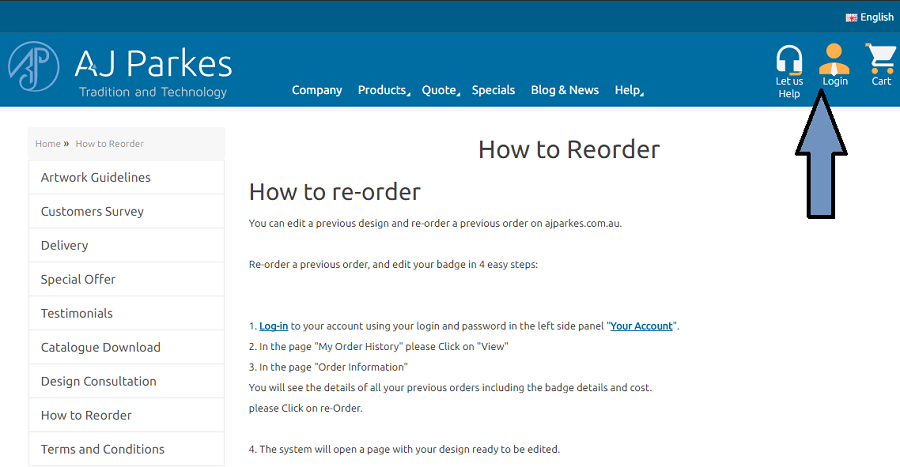
Step 2

Step 3
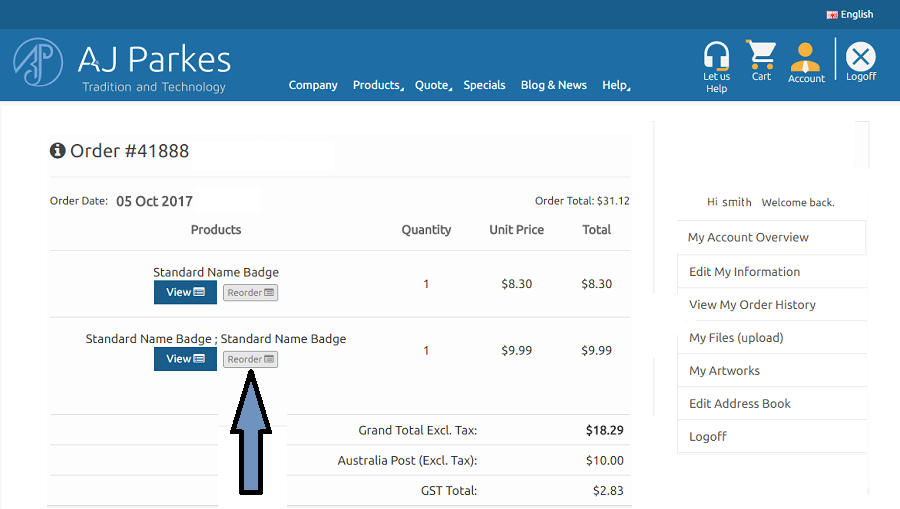
|